In this series we will explore the Linux shell scripting language. Every operating system has a terminal - Windows, Linux/Unix, OSX. A terminal is textual interface to operating system. In the old days of computing (think before 90ies), computers could not display pictures or videos - all they could show was text.
Even nowadays, most servers running the internet do not have graphical interfaces, the terminal is so powerful that you can control a machine with it very nicely - there is no need for animated cat gifs :))
So let’s see how this powerful interface can be used to control machines and do awesome things.
The terminal is basically an interpreter interpreting a language called shell. This language is just like most other languages (like Java or Javascript for example), but the language itself looks rather different. “Functions” are essentially binaries (programs) on the machine and arguments are separated by spaces. The hello world example looks like the following:
$ echo "Hello world, this is my first shell command :-)"
Hello world, this is my first shell command :-)
This is not so exciting so far! We don’t see any context. Where is echo coming from? What is it doing? Where are we? The latter can be answered by the pwd command, which is a short name for print working directory
$ pwd
/
What is this / thing? We are currently at the root (or top level in other words) of the directory tree. If we do an ‘ls’ (short for list), we will see the directories in this root directory.
The list will be a bit long, pre prepared :), and scroll to see all of it.
$ ls
bin
boot
dev
etc
home
lib
lib64
media
mnt
opt
proc
root
run
run.sh
sbin
srv
sys
tmp
usr
var
As we can see there are a number of directories and files on the top level. You can explore them by using the ls command and supplying folders to it. How can we have a look inside, let’s say the /bin folder?
$ ls /bin
cat
chgrp
chmod
chown
cp
dash
date
dd
df
dir
dmesg
dnsdomainname
domainname
echo
egrep
false
fgrep
findmnt
grep
gunzip
gzexe
gzip
hostname
journalctl
kill
ln
login
loginctl
ls
lsblk
mkdir
mknod
mktemp
more
mount
mountpoint
mv
networkctl
nisdomainname
pidof
ps
pwd
rbash
readlink
rm
rmdir
run-parts
sed
sh
sh.distrib
sleep
stty
su
sync
systemctl
systemd
systemd-ask-password
systemd-escape
systemd-inhibit
systemd-machine-id-setup
systemd-notify
systemd-tmpfiles
systemd-tty-ask-password-agent
tailf
tar
tempfile
touch
true
umount
uname
uncompress
vdir
wdctl
which
ypdomainname
zcat
zcmp
zdiff
zegrep
zfgrep
zforce
zgrep
zless
zmore
znew
Wow! That’s a long list. The bin folder contains some of the binaries, the programs, or commands you can run. If you look closely echo, pwd, ls are all there in the list!
Using the which command we can see (surprise!) which binary will be run when we type a command name into the shell:
$ which ls
/bin/lsAs you can see, when we did an ls on the /bin folder, the ls command was indeed there! So meta :-D! What can you do if you want to peek inside a file?
Let’s say we want to read the PERL (which is a programming language) readme on Ubuntu:
$ cat /usr/share/doc/perl/README.Debian
Perl Packages for Debian
========================
perl - Larry Wall's Practical Extracting and Report Language.
perl-base - The Pathologically Eclectic Rubbish Lister.
perl-doc - Perl documentation.
perl-debug - Debug-enabled Perl interpreter.
libperl5.22 - Shared Perl library.
perl-modules-5.22 - Architecture independent core Perl modules.
libperl-dev - Perl library: development files.
To provide a minimal working perl, the ``perl-base'' package provides
the /usr/bin/perl binary plus a basic set of libraries.
The remainder of the application is included in the perl, perl-modules-5.22
and perl-doc packages.
See the 'README.source' file in the perl source package for information
on building the package.
perl-suid removed
=================
suidperl was removed upstream with 5.12, so the perl-suid package which
used to be distributed in Debian has been removed too. Possible alternatives
include using a simple setuid C wrapper to execute a perl script from a
hard-coded location, or using a more general tool like sudo.
Credits
-------
Previous maintainers of Debian Perl packages:
Ray Dassen <jdassen@WI.LeidenUniv.NL>,
Carl Streeter <streeter@cae.wisc.edu>,
Robert Sanders <Robert.Sanders@linux.org> and
Darren Stalder <torin@daft.com>.
-- Brendan O'Dea <bod@debian.org> Tue, 8 Mar 2005 19:30:38 +1100
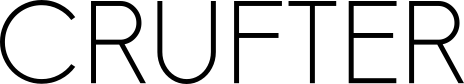


Comments